Useful Stuff
From KiCAD to CAD
Most of the Electronic Design Automation (EDA) programs these days offer a 3D visualization of your PCB.
But while it is nice to see a near realistic representation of the board
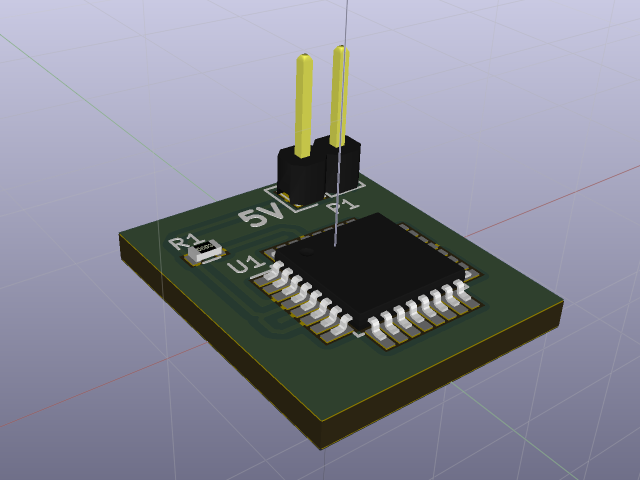
it would be even more useful to export it in a format that can be used in a CAD software to help to design the mechanical stuff that is usually around it. Wouldn't it be nice one could be (more) sure, that the PCB actually fits into the case?
And while I'm sure the big commercial products offer such an option, there price tag makes most of them feasible for professional application only.
For the hobbyist most companies offer free or reasonable priced versions. But those usually have a limited set of features and I would not expect a CAD export to be one of them. Also, for small companies hobbyist versions are no good, since it is to easy to get into licence trouble.
The alternative of course is free software.
Fortunately there is a variety of free EDA programs to choose from. But can they do the trick?
KiCAD
KiCAD is one of the free and open source EAD software options.
At the time of writing I'm just starting to evaluate it. So don't blame me (to much), if I'm missing something. Write me a mail!
The version 4.0.1 I'm using comes with a 3D viewer.
But as always, since people are never satisfied, once I saw the 3D image of my demo board, my next thought was 'How can I use that in my CAD program?'.
I mean: There is already a 3D representation, so: "How hard can it be?"
Well, let's see!
3D viewer exports
The 3D viewer of version 4.0.1 offeres only two image formats (jpeg, png) for export.
While this is usfull to make screenshots for websites, etc., it is no option for CAD software.
Pcbnew exports
KiCAD's PCB design module on the other hand offeres a number of export formats under "File|Export".
On the KiCAD file formats help page we learn:
- Specctra DSN
is a file format for autorouters - GenCAD
used for circuit testing by assembly houses (Damn! That sounded so promissing :-) - VRML
Virtual Reality Markup Language
3D model used in the 3D viewer to represent parts (Ah!) - IDFv3
IDFv3 files used to generate lightweight 3D model exports for the mechanical CAD designer of the board and parts. - Component (.cmp) File
This one links components to there foorprint (so that one is not enough for CAD).
If your CAD program is rather old (but paid :-), like mine, there is a good chance for two things:
- You got used to it and the way it works and now you are quite productive.
- It does not support any of the new, fancy file formats.
If you still want the EDA to CAD workflow, you can:
- Update you CAD program $$$$$, just for PCB import? - Autsch!
- Find an alternative CAD program.
And lose a lot of your know how. - Try to convert the KiCAD output into a known input format.
Before we consider drastic measures, lets try how far we can get converting files.
Apperently we currently have the choice between:
Let's try them both!
Update!
Consider using the PCB Module for FreeCAD instead of the VRML method. It is much easier and the results are way better!