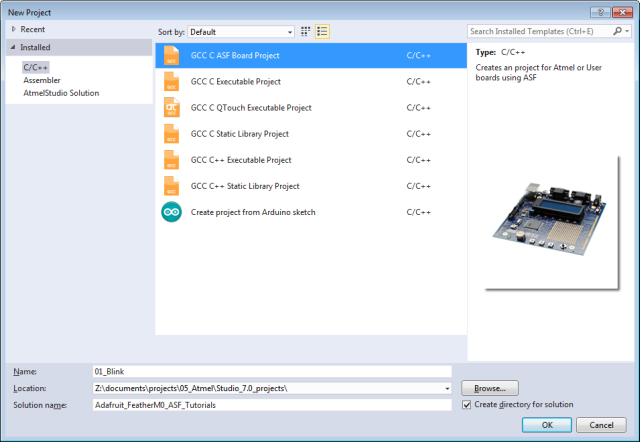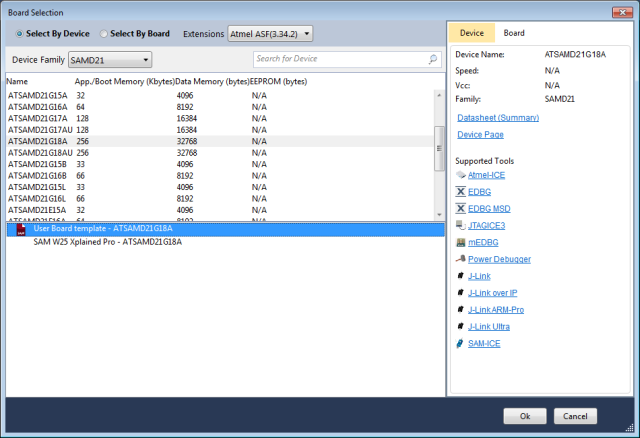Electronics
Atmel Software Foundation (ASF) Skeleton Project Creation for a new Solution in AtmelStudio
- In AtmelStudio choose
File|New|Project... (Ctrl+Shift+N). - Select
GCC C ASF Board Project. - Choose
NameLocationSolution name
Solutions can be seen as groups of projects that belong together. I decided to put all tutorials in one solution and create a directory for this solution, so everything is grouped together not only in AtmelStudio, but also on my hard drive.
Since we are creating an ASF Board Project, we now have to choose the board.
The Adafruit FeatherM0 is not known to AtmelStudio.
So in the Board Selection dialog we have to Select By Device.
Device Family: SAMD21- The device on the FeatherM0 is an
ATSAMD21G18A - We choose the
User Board template - ATSAMD21G18A
We now have a generic ASF project frame.